- Data Manipulation and Visualisation
- University of Sheffield
- 3rd March 2020 09:30 - 17:00
Last modified: 02 Mar 2020
Course Introduction
History of R
Powerful data manipulation and graphics capabilities

Notable uses
- Facebook,
- google,
- Microsoft (who recently invested in a commerical provider of R)
- The New York Times.
- Buzzfeed use R for some of their serious articles and have made the code publically available
- The New Zealand Tourist Board have R running in the background of their website
- The BBC makes code available for some of their stories (e.g. gender bias in music festivals)
- Airbnb
Topics covered
- The Rstudio environment
- Importing data from a spreadsheet
- Filtering Data
- Plotting
- Calculating numerical summaries
- Reporting
- Joining data from multiple spreadsheets
Packages covered
- We will cover a very small set of packages - the tidyverse
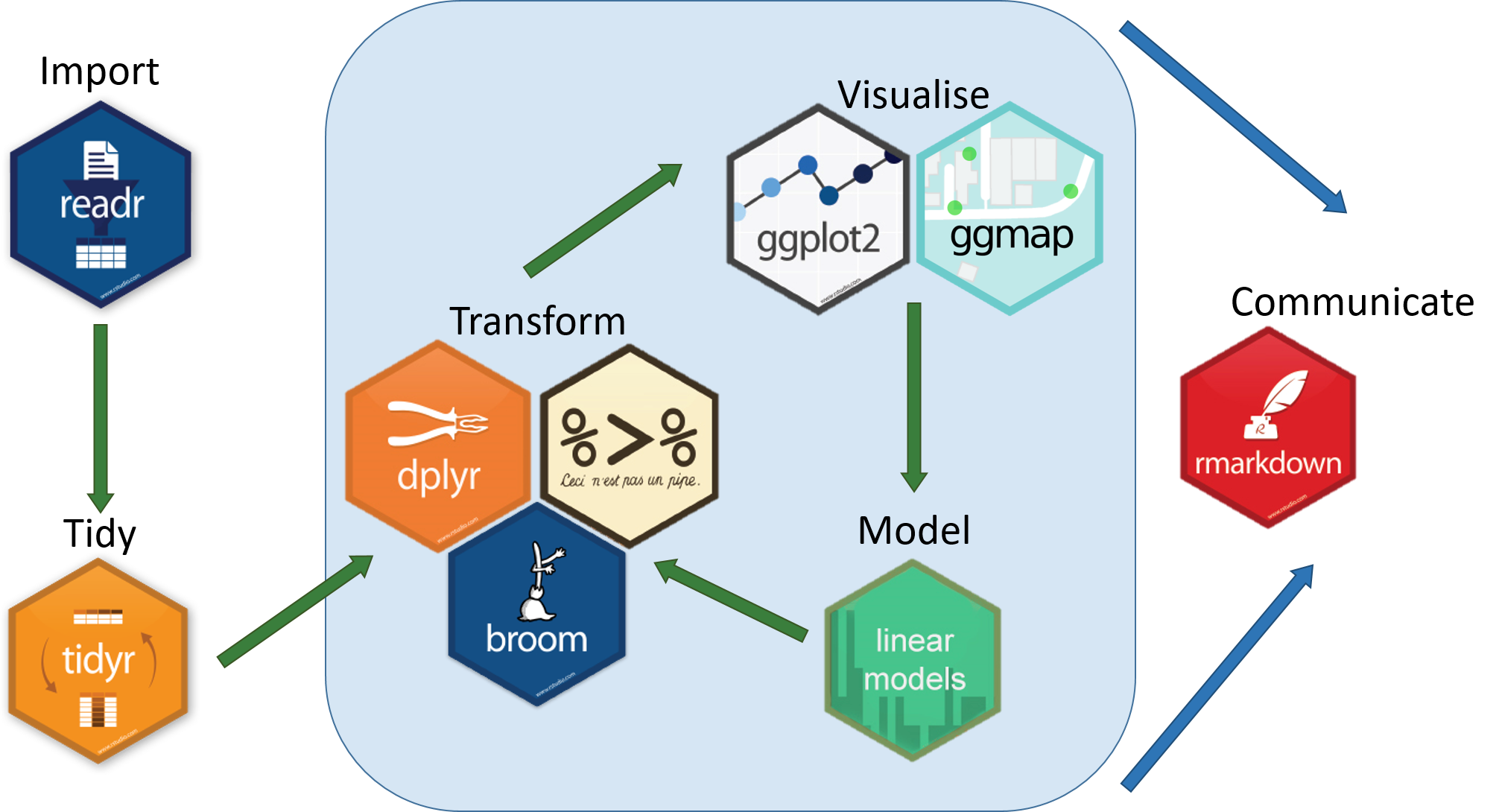
Image Credit: Aberdeen Study Group
Not covered in this course
- Statistics (see March 5th)
- Specific applications
- e.g. Bioinformatics
Can't we just do these things in Excel?
- Spreadsheets are a common entry point for many types of analysis and Excel is used widely but
- can be unwieldy and difficult to deal with large amounts of data
- error prone (e.g. gene symbols turning into dates)
- tedious and time consuming to repeatedly process multiple files
- how can you, or someone else, repeat what you did several months or years down the line?
Facilitating reproducible research
Course structure
- Live coding
- no more slides!
- Exercises
- sticky notes to indicate progress
- Tea and Coffee breaks!
- You can view the course notes online if you miss anything
Course Data
- We will use data from the gapminder project
Example plots
- By the end of the course we will be creating plots like this in a few lines of code